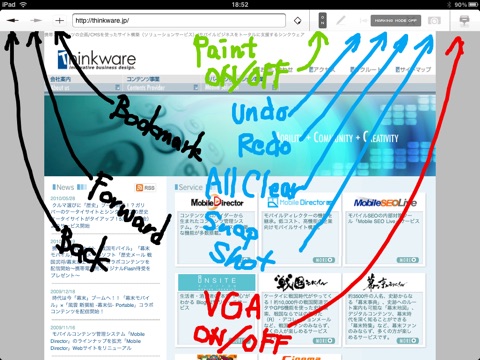This is VGA Out Web Browser.
MarkingQuickly("MQ") can display markings (projected freehand lines) directly on a browser.
MQ can output the browser screen to the (connected) projector.
MQ can take the screenshot of a toolbar-less web browser.
Anything that can be shown on a browser will be able to have markings on them - you can show PDF for a presentation, draw a path on Google Map, directly write a message on a photo, etc..
It works as a white board even disconnected from internet.
Also VGA output is supported on off-line mode.
*Notes regarding VGA output
There are restrictions due to the process speed as MQ works on iPad and the screen at the same time.
. The marking cannot keep up with the scrolling of a web page - it will be displayed after the scrolling is stopped.
. Marking is displayed after the writing is done.
We apologize for any inconveniences.